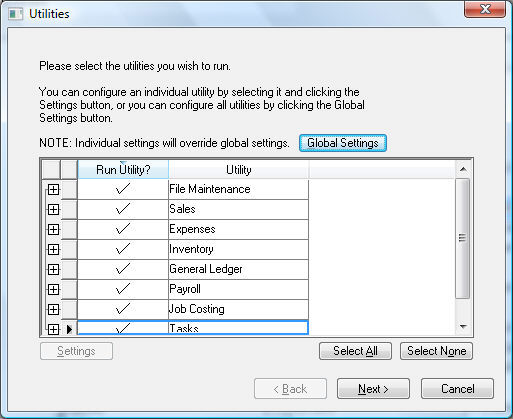
The maintenance Utility wizard is used to verify the integrity of the accounting data files. EBMS Utilities check and correct the internal consistency of the EBMS database. Sources of inconsistency include software bugs, uncontrolled server restarts, and hardware errors. In addition, the reindexing utility eliminates fragmentation and optimizes the database table indexes for best performance.
These processes include the following:
Verifies database integrity such as valid indexes and files:
Compares summary numbers with the detailed transactions.
Compares general ledger account balances with vendor, customer, inventory, and other history summaries.
Compares invoices, timecards, and other documents with customer, vendor, and employee history information.
Verifies advanced inventory information such as serialized item, special order, and other records with the inventory summary information.
Verifies a balanced ledger.
Verifies employee benefit balances with supporting transaction detail.
Verifies that history information between general ledger and other modules are consistent.
Many other important verification comparisons.
Review the descriptions on individual utilities for more details.
These utilities should be activated at least once a month especially if any utility shows a data discrepancy. Go to to start Maintenance Utility wizard. You will also find this utility as part of the Close Month and Close Year wizards found in .
Eagle Solutions recommends that this maintenance utility is run at the end of each month or each fiscal quarter.
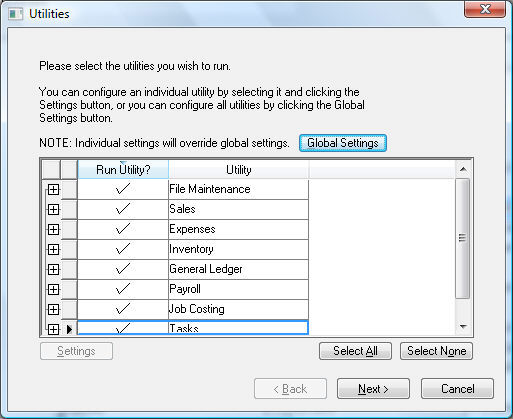
Click on the Global Settings button to set the date range.
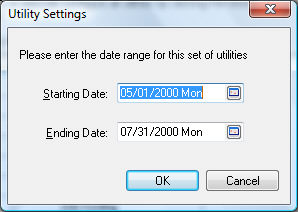
Enter the current fiscal year range to review all data within the fiscal year. Click OK to save Global settings.
The Settings button on the bottom left of the list can be used to set parameters to specific utilities. Most utilities do not contain additional options.
Right-click on any individual utility and select the What's This option to identify the function of each utility.
Click the Next button to start utilities. You can press the cancel button to abort most utilities.
Review Initial Installation and Upgrades > EBMS Server Manager > Schedule Maintenance Tasks for steps to schedule maintenance tasks to run regularly on the server. This automated process will send utility results automatically to the EBMS administrator.